Using the Java API Guide: String and Math
Goal You will learn how to use methods and
constantss on an API page. You will also learn aboout static items
that are properties of the class (and not of any particular instance)
as a whole and how to use them. We will study the String
and Math classes, as they are very frequently used.
Bookmark this site! This is the encyclopaedia of Java.
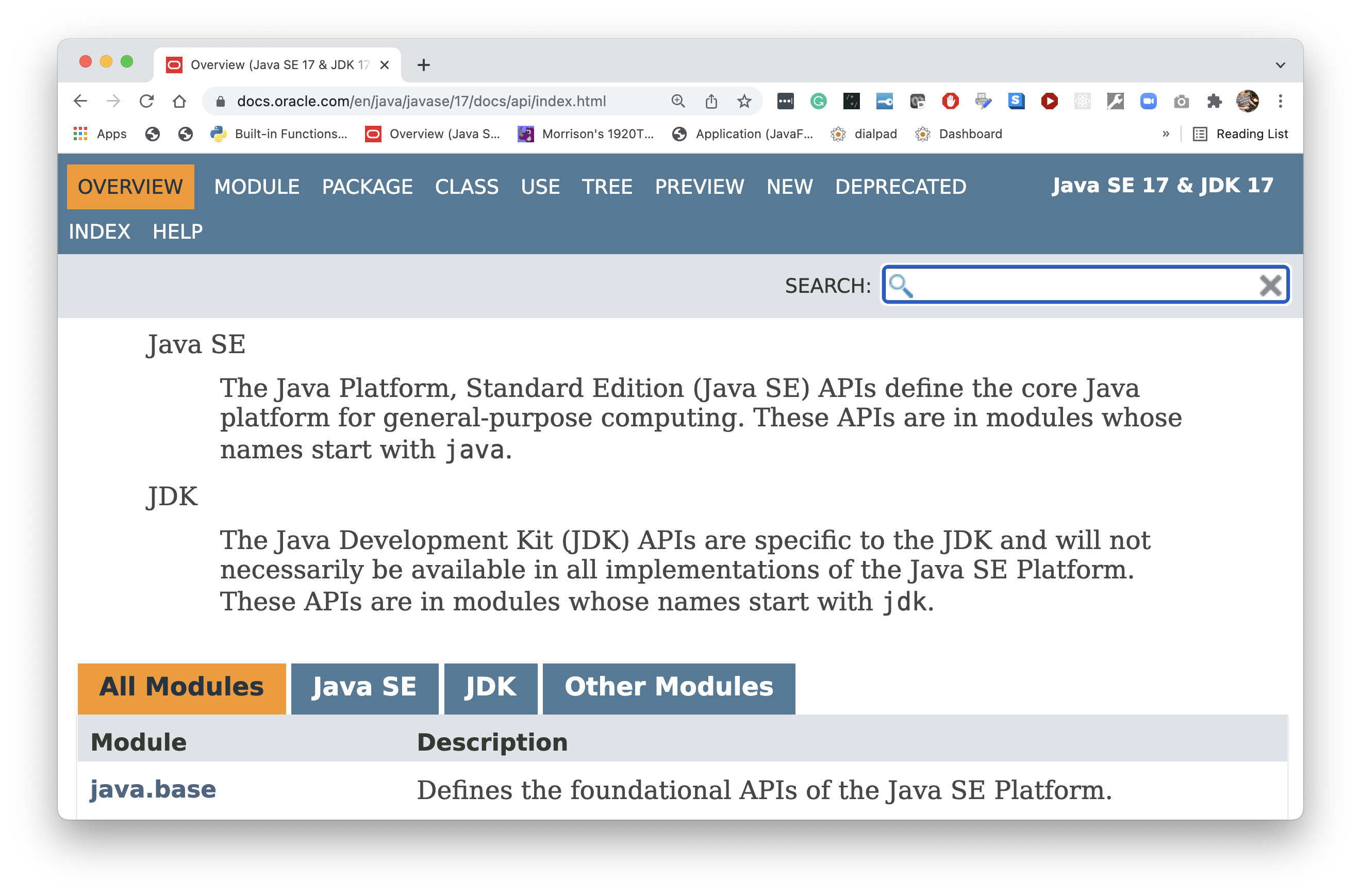
To learn about a class (let's see String), type it in the search window in the upper right-hand corner.
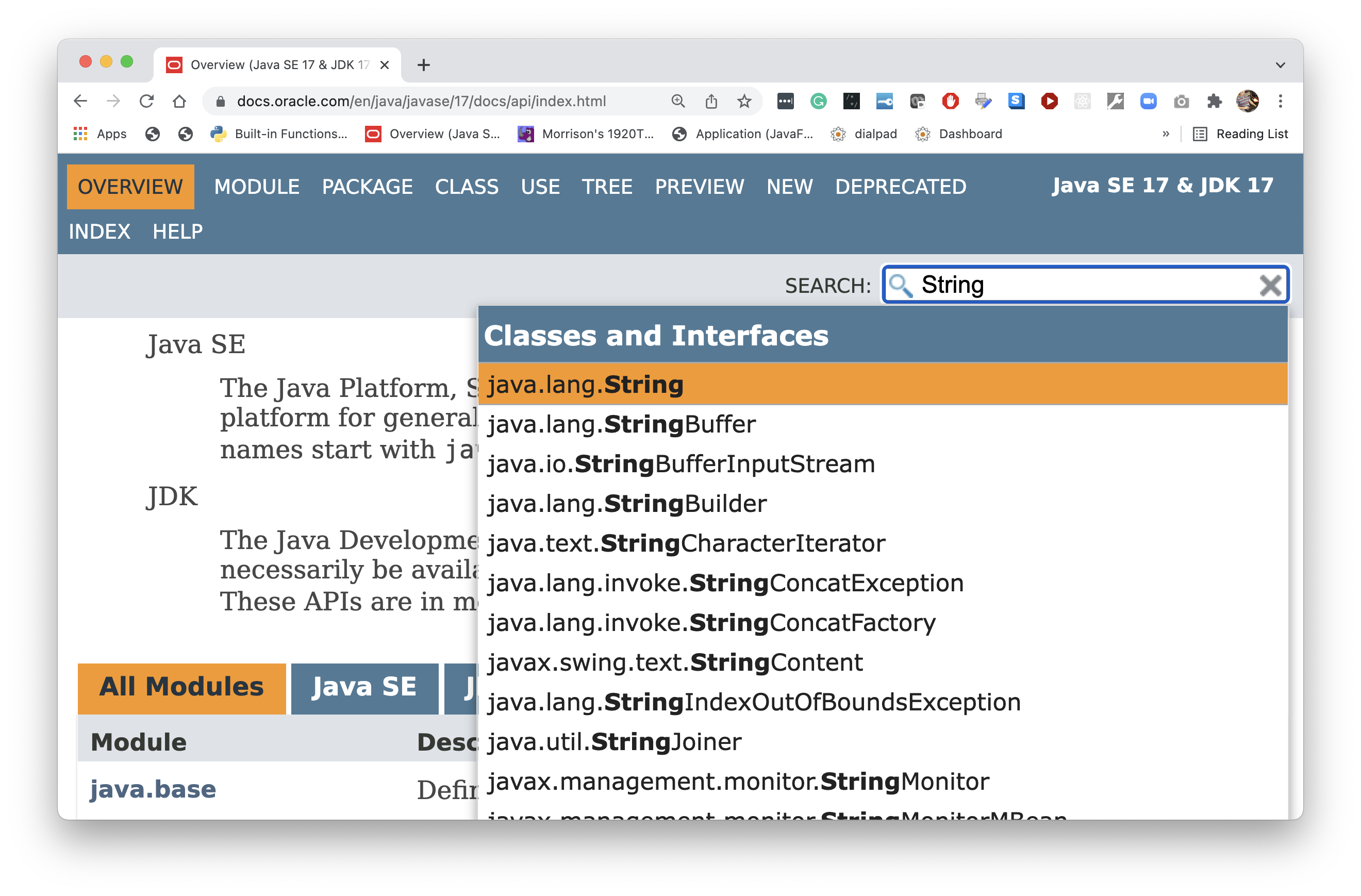
A menu pops up; select java.lang.String.
You will see this.
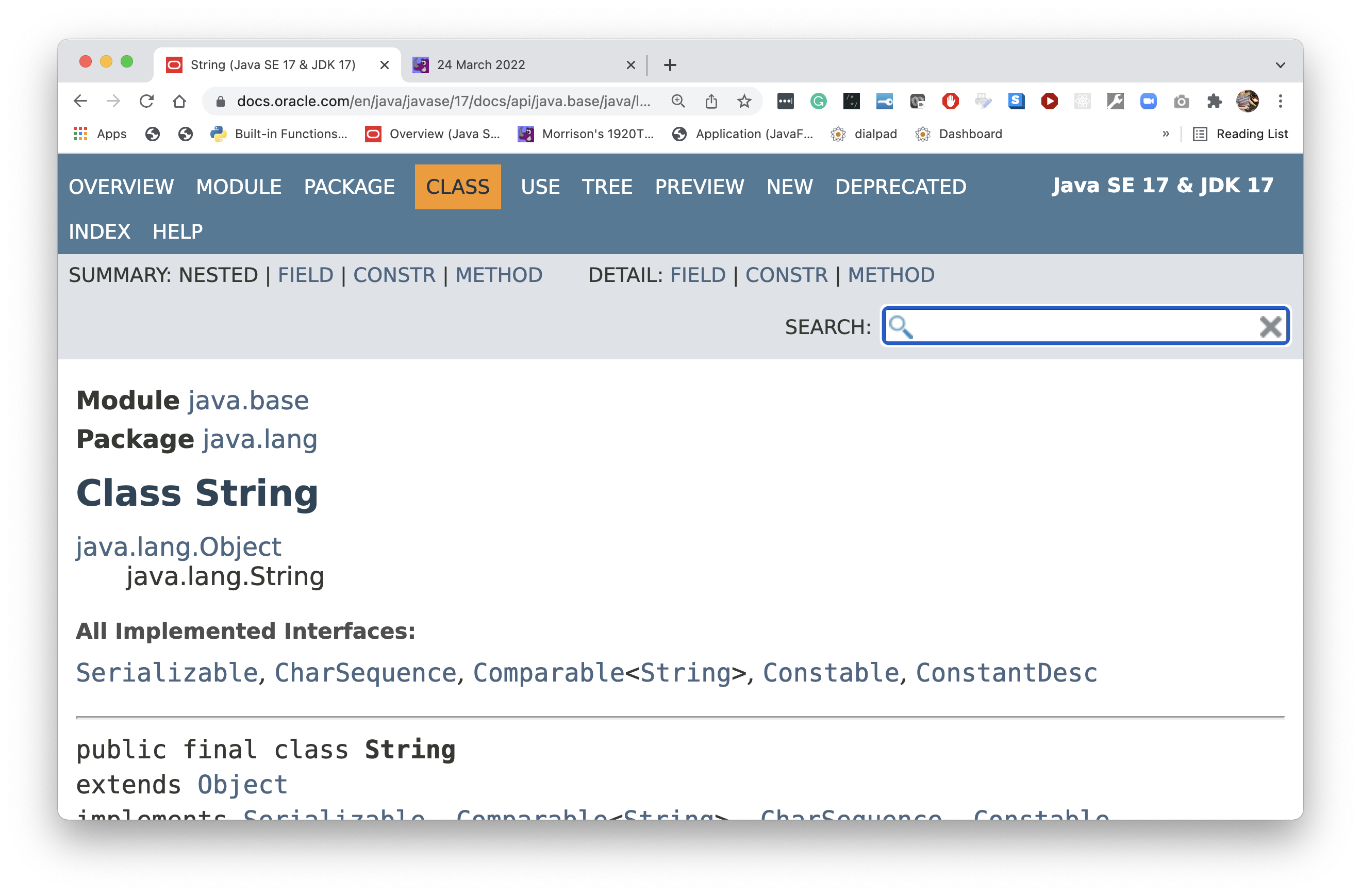
What are we seeing? There is some useful information here. First of all, the Java Standard Library contains thousands of useful classes that can create object for us. There are two levels of organization.
- Package: Related classes are organized into groups
called packages. The package
java.langcontains the core language classes. You can use these classes without animportstatement. - Module: Related packages are organized into modules.
To see the contents of a module or a package, click on its
link. If you click on java.lang, you can scroll
down and see the String and Math
classes in it.
Now go back to the String API page. Scroll down a little further and you will see this.
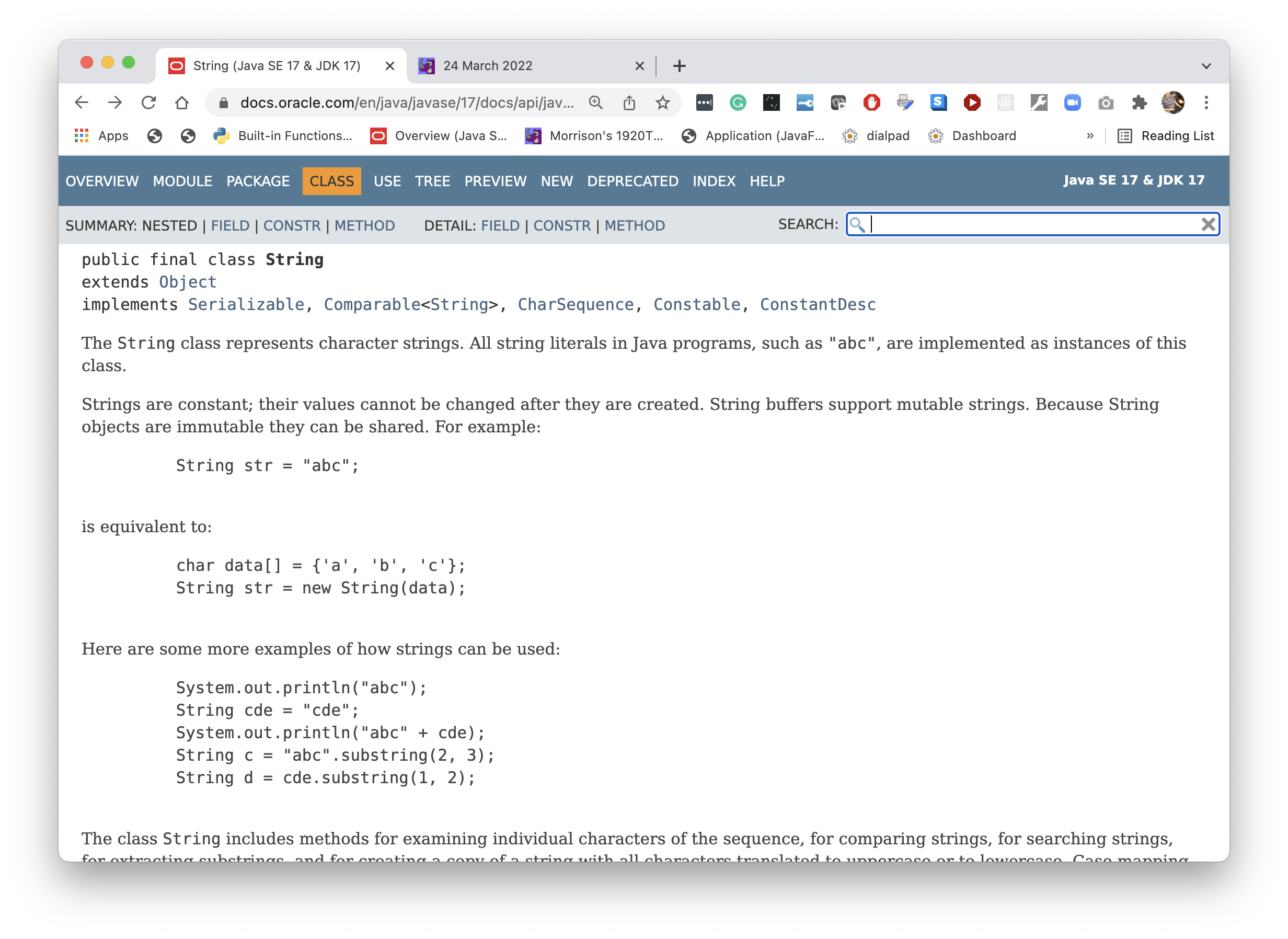
This section tells you a little bit about strings. They are immutable character sequences, just like they are in Python. However, the interface to them is different. The [] operator cannot be used to slice strings or to get substrings out of them.
There are plenty of things you won't understand right off, but there is plenty of useful information here.
There is Method to my Madness Scroll down to the Method summary. You will see this.
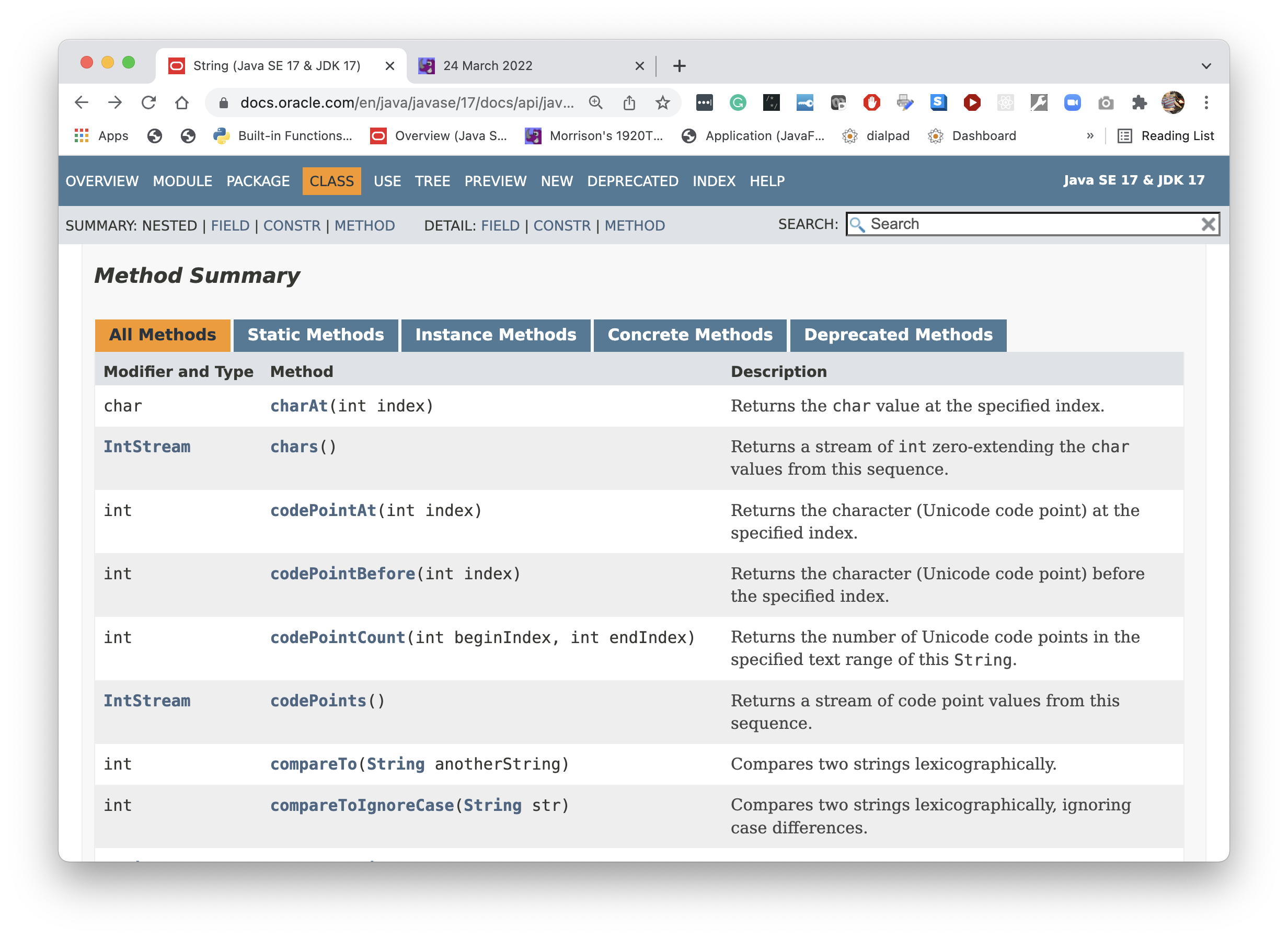
This area describes the methods present for strings. Each
method name is a link. Click on the charAt method.
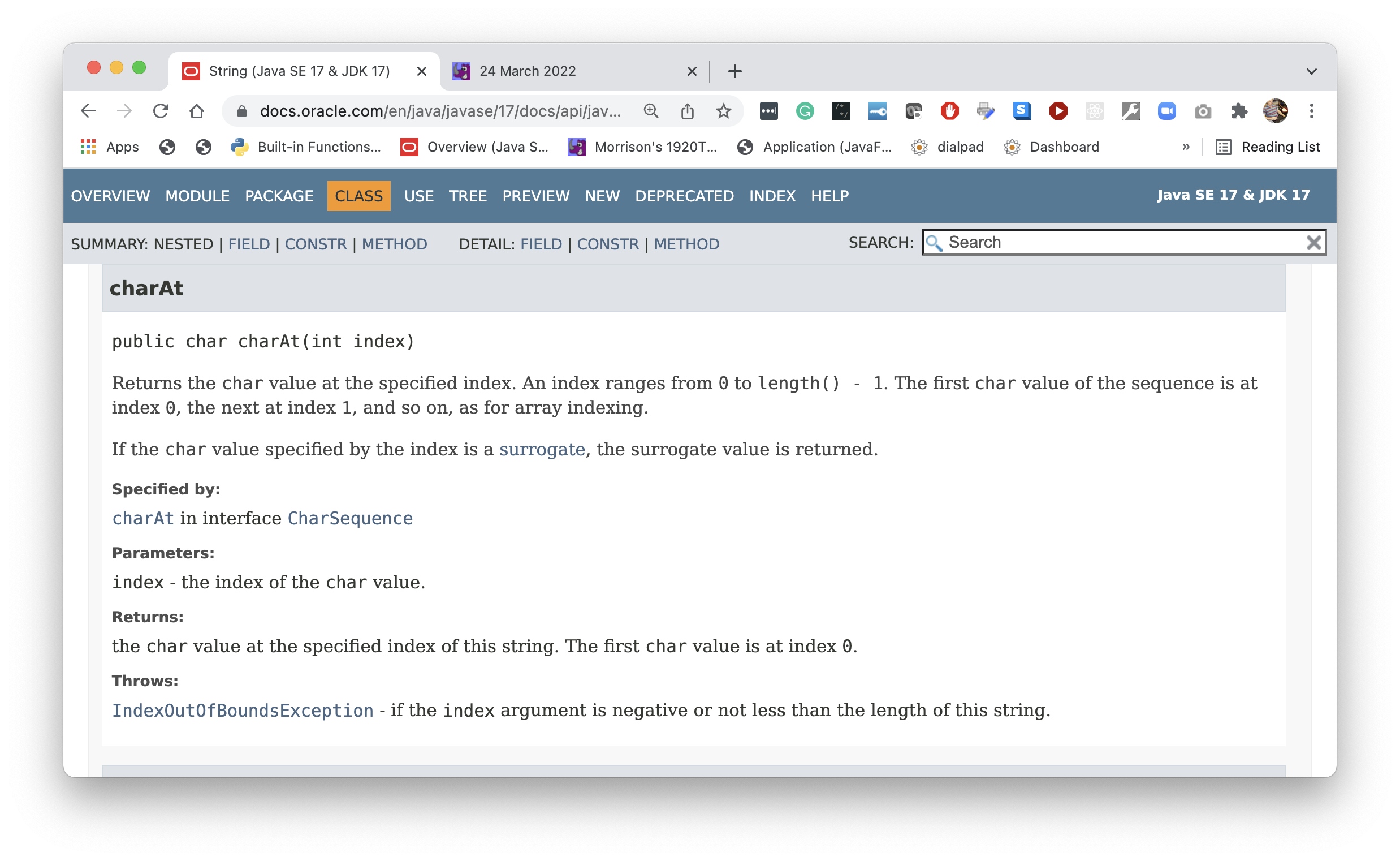
The method's header is
public char charAt(int index)
The public tells you that the method is visible
outside of the class. This documentation does not show any
private parts of a class.
Next you see char. This is telling you that this
method returns a datum of char type.
The name of the method is ... charAt.
Finally, the int index in the parens tells you this
function accepts an integer as an argument. In fact, that integer is
the index of the character you seek.
This information is displayed in this method's section.
You see a header Throws:. This describes any potential run-time error and what triggers it.
(Show use of charAt)
I will discuss a couple of these to get started. then,
let's split the rest up and have you describe them in a
similar fashion. Use
jshell to create some strings and apply these
methods to them.
startsWith
endsWith
indexOf
lastIndexOf
replace
contains
toLowerCase
toUpperCase
strip
stripLeading
stripTrailing
isBlank
String.format (static items can be used via the class name)
Now let's do the same for Math. Every method is static so
you can call them with the prefix Math.
abs
acos
asin
atan
atan2
cbrt
exp
floor
hypot
log
log10
max
min
pow
sqrt
toDegrees
toRadians
What is a Class
A class is a blueprint for making objects Both Python and Java allow you to create custom data types via the means of a class.
To begin, we will make a very simple class for points in the plane with integer coördinates. We will create identical classes in Python and Java.